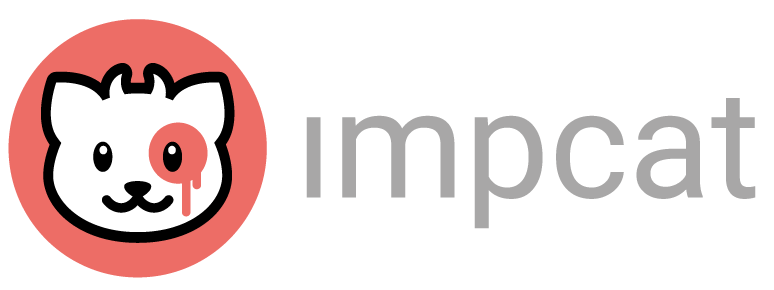Once again, we’re required to comply with the latest Google guidelines and update impcat’s Target API by the end of this month. But while we were at it, we decided to throw some additional improvements into this version.
The Must-Haves …
So, as demanded by the Google Team, the Target API of impcat is now 34 (Android 14).
Simple enough, right? Well, no.
Going the Extra Mile …
Since the introduction of Android 11, it has been quite a challange to get access to impcat’s file system. Despite being able to import and store data in the app’s local Files directory, Android didn’t allow access to this folder to any app. Not even the OS’s own Files app, or any 3rd party File Browser app.
The only way to access those files was via connecting the phone or tablet to a computer and editing the files from there.
Side Note:
We didn’t encounter any cases losing stored data with this update, so this issue seems to be a thing of the past. But (if possible):
We encourage everyone to back-up their data via USB before installing this update, just to better be safe than sorry.
As you all can imagine, this was quite annoying for anyone who wanted to get rid of previously imported and now unwanted image templates and colour palettes.
So we took it upon ourselves to restore that access…
Introducing: The impcat File System
In the Main Menu, you’ll now find a new Item, called »File System«
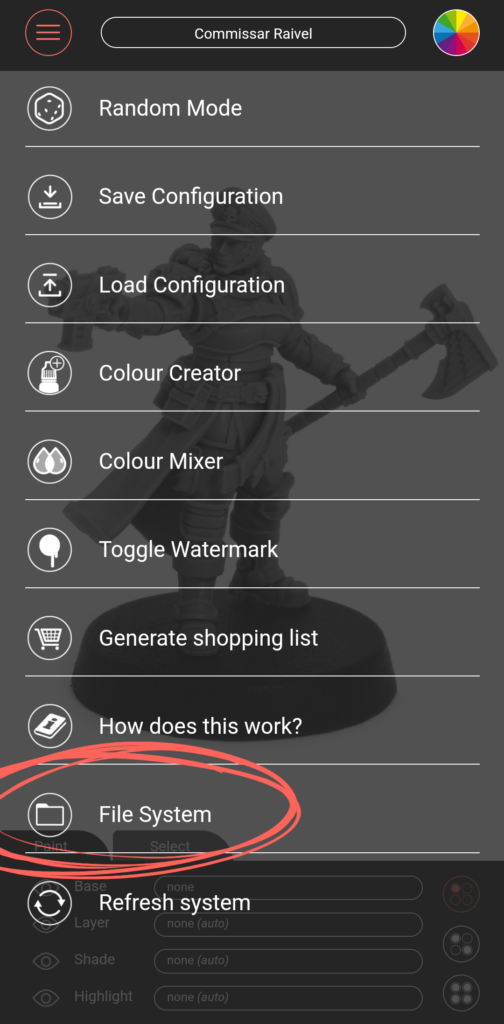
This is nothing less than impcat’s own File Browser.
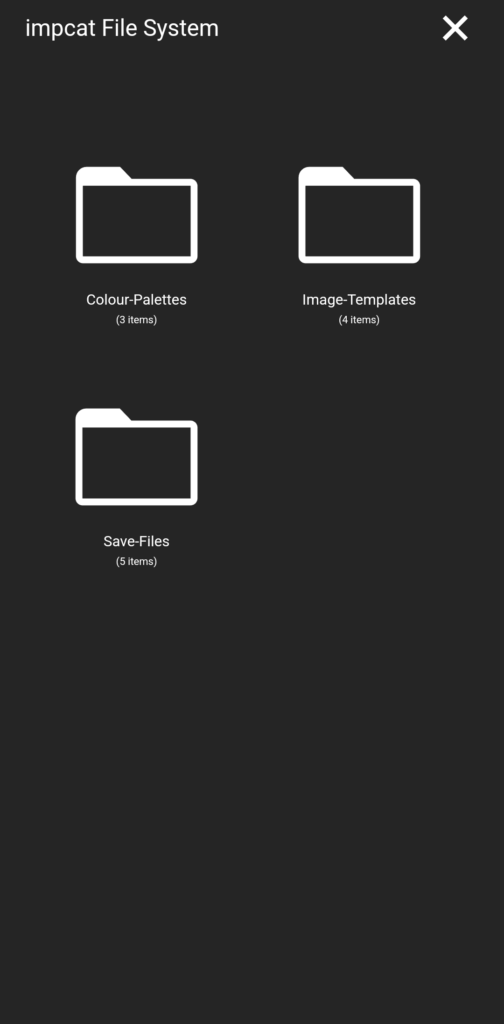
This tool will allow you to navigate through impcat’s directories, and select and delete files if need be.
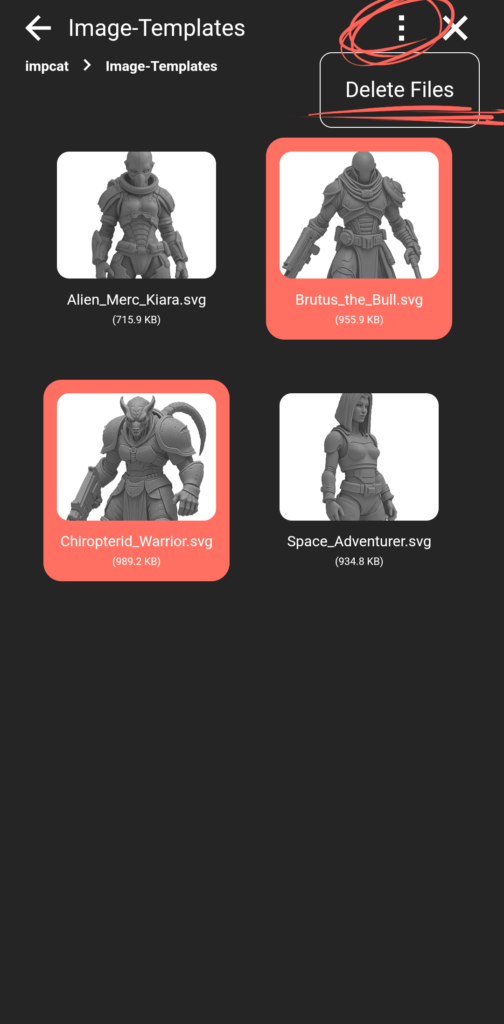
Additional improvements …
No More Auto-Loading
A feature that has been with impcat since its originial launch was the online DLCs that we provided from our server. This included not only the option to download Image Templates, but also additional Colour Palette files.
The downside of this system has always been, that the XLSX files for the online palettes (e.g. AV Model Air etc.) were always automatically downloaded, and even if you deleted them from the Colour-Palettes subdirectory, they would immediately return on the next system boot.
Since impcat 1.2.6 this is will no longer be the case.
To download one of the online DLC palettes, you’ll now have to select them from the palette dropdown menu manually. In addition, if you were to use the File System to delete those palettes, they won’t return on their own.
New Palette Selection Structure
In addition, the colour palette selection dropdown menu was replaced with structured lists.
These lists are devided into:
- Internal: colour palettes that are embedded inside the app’s code
- Imported (only listed if items are found in the Colour-Palettes subdirectory): imported custom files, as well as downloaded from the DLC list
- Custom: the editable »My Paints« palette
- DLC: every colour palette available from our server
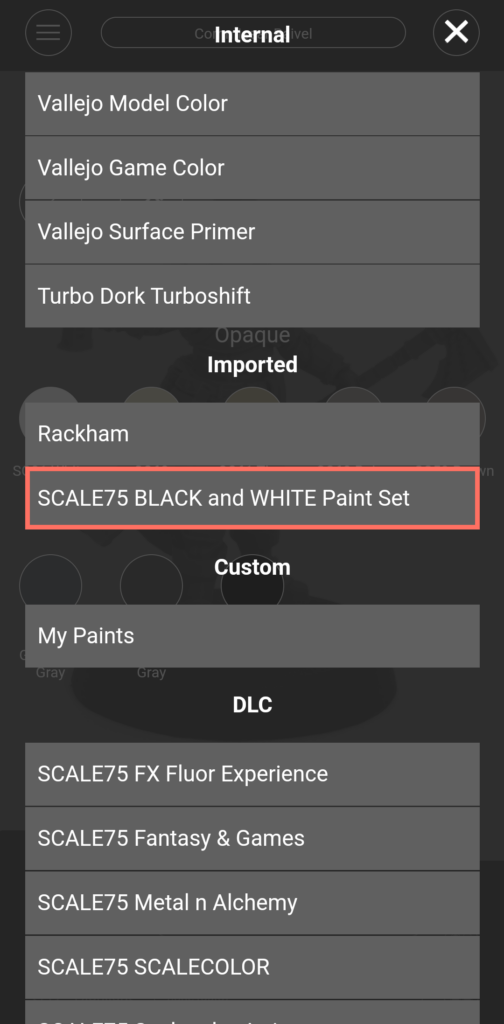
Bug Fixes …
On some occasions (usually when importing new files), the names of the selected image templates or colour palettes weren’t displayed correctly in the »current« name output. I.e. if you were to import a new colour palette (let’s say AV Game Air) while AV Model Color was currently loaded, the selection title would still list AV Model Color after loading the newly selected file (instead of AV Game Air). This is no longer the case, and the newly loaded file name will be displayed in the output.
One More Thing …
Every imported Image Template will now have a thumbnail image in the model selection dropdown menu:
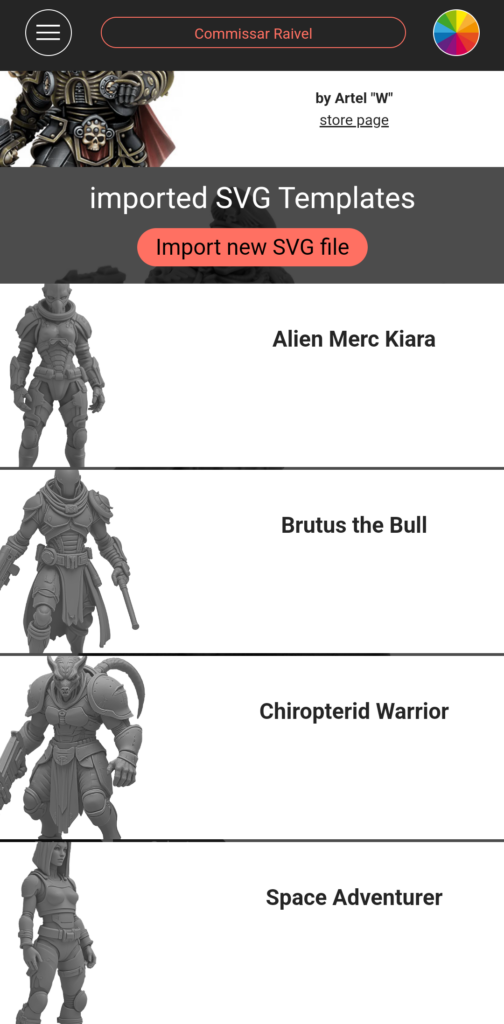
These thumbnails are simply previews of the SVG files from the Image-Templates subdirectory as found, meaning in their original and unpainted condition.
Cheers, everyone!
(Credit to the article title image goes to GROK2.0)